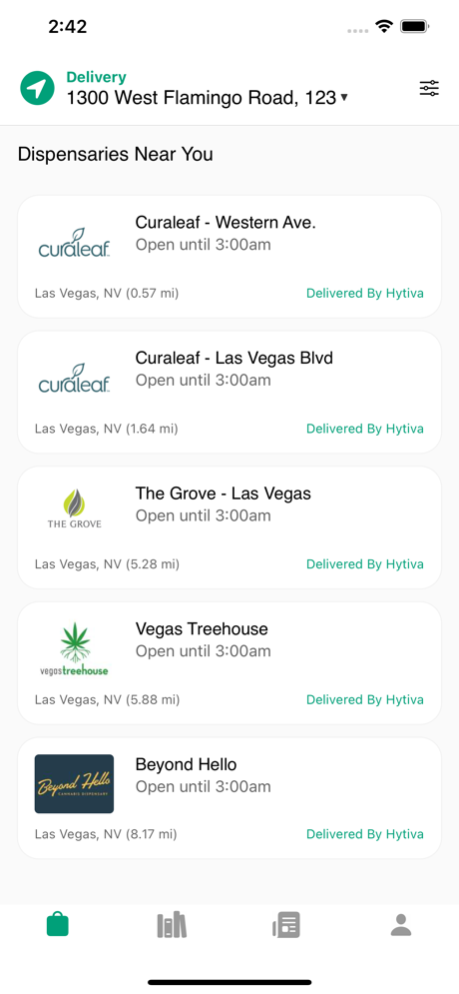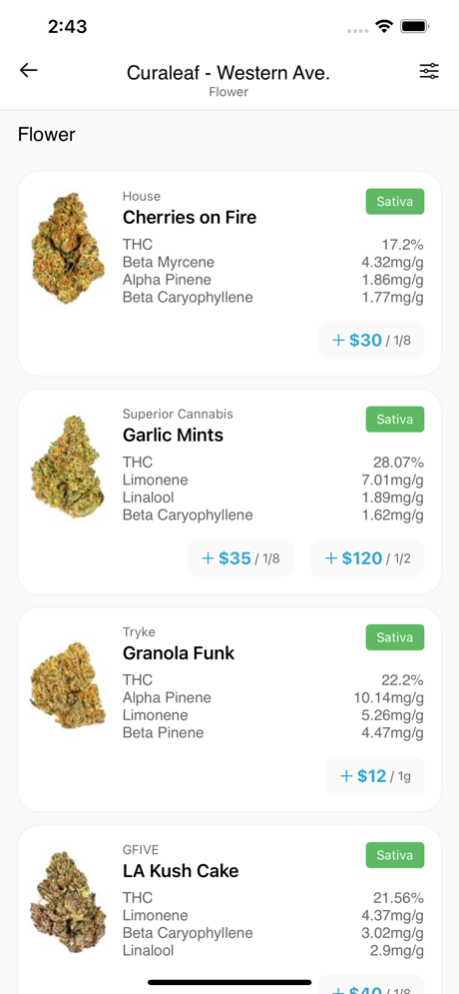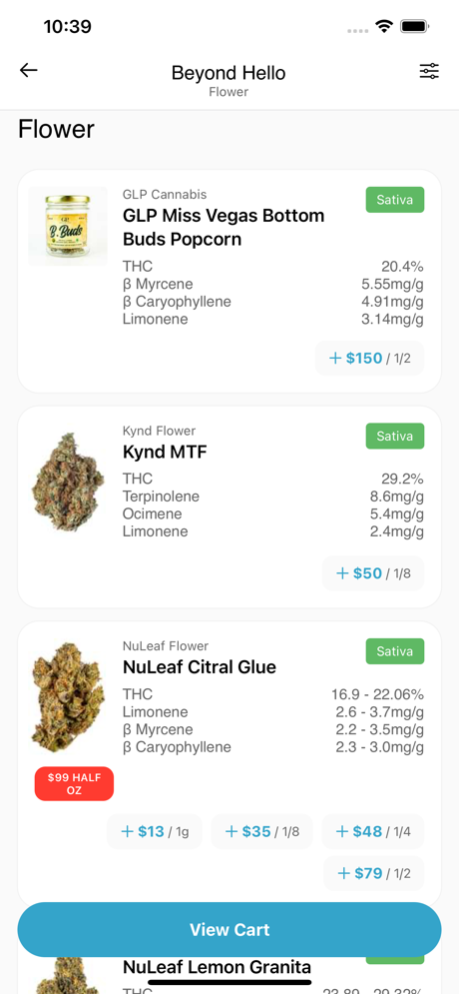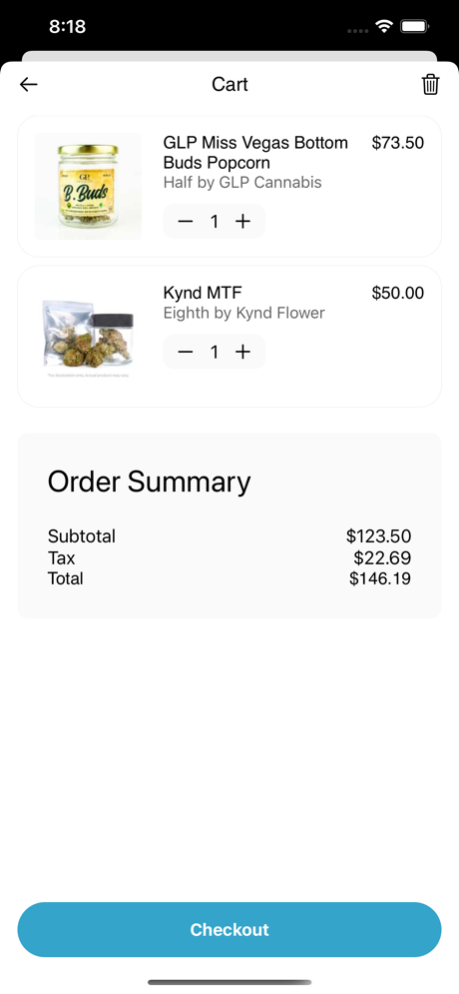Hytiva 2022.12
Continue to app
Free Version
Publisher Description
Now delivering in Nevada and Arizona! More updates coming soon!
Learn About Cannabis, Find Cannabis at Dispensaries Near You, and Order for Pickup or Delivery. Finally, everything you love about Hytiva in a fast, native app built for you and your real needs. Online ordering and other features require compliance with regulations in each state. ID is always required and, in some areas, a Medical Marijuana Card may be required.
Learn About Cannabis
- The world's largest library of strains with real, verified photos, lab data and lineage, along with video reviews sharing the effects real people have experienced. We buy every strain we review to guarantee the most independent, unbiased information. Search by strain type, effects, terpenes and more...
- Terpene and Cannabinoid videos that will make your cannabis buying decisions better in minutes...with real science, baking temperatures, and more.
- Recipes and Lifestyle videos that will keep inspire you to see cannabis in a different way and keep you up with the latest content that affects you.
Find the Strains and Products for You
- The most in-depth dispensary menus, with products matched to our massive strain and product library, with complete lab information integrated from dispensary point of sale systems every minute. Find the stores that offer full transparency about the products they sell in your area.
- Quickly search to find deals or find products by type, category, weight, THC/CBD levels and even the terpene combinations you love.
- The fastest experience you've ever had on a cannabis app. Stop waiting for menus to load and selecting every product individually to see basic details.
Order Cannabis for Pickup or Delivery
- Enjoy ordering cannabis with a smooth ordering process that respects your privacy while handling the challenges of legal cannabis compliance.
- Text message communication with the dispensary on every order so you never wonder who to talk to or how to reach them. And yes, you can even call.
- Hytiva isn't just another online ordering company claiming to be compliant. Hytiva is licensed in the areas it operates, delivering for dispensaries with our employee drivers, excited to bring you your order. We team up with dispensaries to offer real customer service, accountability, and a team you can talk to.
About Hytiva
Hytiva is a portfolio of cannabis companies, working from the beginning of legal cannabis in the United States and Internationally, to bring professionalism, truly helpful technology, and real services to the cannabis industry worldwide. In addition to the customer oriented services Hytiva provides publicly, we are constantly working behind the scenes to support dispensaries, production companies, and cultivation companies making the products you consume with better processes, automation, more transparency with their customers, and much more.
Nov 7, 2022
Version 2022.12
- Strain library and articles no longer require a login.
- New and improved welcome screen instead of login.
- More up-to-date Active Orders listing
- Minor UI improvements, including loading animations, image performance, scrolling and padding improvements.
About Hytiva
Hytiva is a free app for iOS published in the Health & Nutrition list of apps, part of Home & Hobby.
The company that develops Hytiva is Hytiva Technologies, LLC. The latest version released by its developer is 2022.12.
To install Hytiva on your iOS device, just click the green Continue To App button above to start the installation process. The app is listed on our website since 2022-11-07 and was downloaded 1 times. We have already checked if the download link is safe, however for your own protection we recommend that you scan the downloaded app with your antivirus. Your antivirus may detect the Hytiva as malware if the download link is broken.
How to install Hytiva on your iOS device:
- Click on the Continue To App button on our website. This will redirect you to the App Store.
- Once the Hytiva is shown in the iTunes listing of your iOS device, you can start its download and installation. Tap on the GET button to the right of the app to start downloading it.
- If you are not logged-in the iOS appstore app, you'll be prompted for your your Apple ID and/or password.
- After Hytiva is downloaded, you'll see an INSTALL button to the right. Tap on it to start the actual installation of the iOS app.
- Once installation is finished you can tap on the OPEN button to start it. Its icon will also be added to your device home screen.